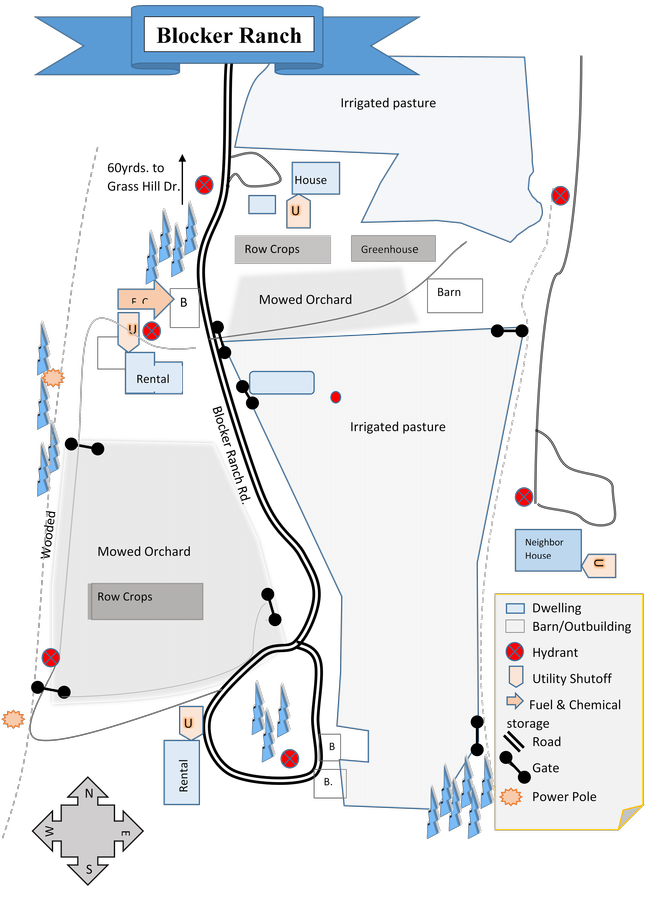Posts Tagged: farm business
Farm Preparation for Wildfire and Other Emergencies

According to many state fire officials, we no longer have simply a ‘Fire Season' but a ‘Fire Year'. In winter drought conditions, some parts of our region do not receive enough rain to mitigate fire danger. It is more important than ever to constantly assess your farm for fire safety and be prepared for any emergency.
The following information will assist you in thinking through four important areas of disaster preparedness for your farm: Paperwork & Plans, Farm Map & Layout, Tools & Machinery, and Operations & Training.
Paperwork & Plans:
- Conduct a fire risk assessment and record your findings. Assess brush clearance, road access, evacuation routes, defensible space, topography (fire climbs hills quickly), and water sources. If needed, make a plan to address any critical issues.
- Evaluate current insurance coverage to ensure adequate coverage for farm assets. Consider livestock, crops, buildings, and equipment.
- Keep up-to-date production, marketing, and financial records. Check the Foothill Farming website resources on risk management and business planning tools for templates. Scan or store them on a USB flash drive or external hard drive.
- Make a farm communication plan. What happens if you are not home during a disaster situation? Do you have phone numbers and good relationships with neighbors? Are the phone numbers written down for your family members and employees as well?
- Create a farm emergency plan, use the following free online templates or use them as a guide to create one more suitable for your own farm.
- http://ucanr.edu/sites/placernevadasmallfarms/files/289237.pdf
- https://www.formsbank.com/template/325465/emergency-plan-for-farm-template.html?page=5
- http://www.maeap.org/uploads/files/EMERGENCY_PLANNING_fillable_Form_E2575-ET_AA.pdf
- http://www.ncagr.gov/disaster/Farm-Emergency-Plan-Template.pdf
Developing a farm emergency plan before a disaster can help you respond more rapidly and objectively.
Farm Map & Layout:
- A farm map should be part of your emergency plan. Create a map including symbols and a key for the following:
- Homes, barns, and outbuildings.
- Utility shutoffs.
- Power and utility lines.
- Fuel and chemical storage.
- Roads and bridges (including weight limitations).
- Water sources and delivery systems.
- Gates (including combinations).
- Fuel breaks.
- Any other possible farm hazards.
You may include brief general guidance for emergency responders on the map as well.
- A well-maintained and accessible water source is critical. If possible, consider a water source for fire trucks. An accessible source includes:
- Defensible space.
- Gravel road access within 12 feet of water source.
- Minimum 45-foot radius turnaround close by.
- Post permanent signs indicating water source location.
- For more detailed information about what is needed at a water source, check out this information from Oregon State Extension https://catalog.extension.oregonstate.edu/sites/catalog/files/project/supplemental/pnw618/pnw618-chapter6.pdf
- Farm design should incorporate these principles, especially around structures. Create at least 100 feet of defensible space by:
- Removing flammable objects from around barns or dwellings (e.g. flammable vegetation, feed bags, cardboard boxes, plant debris, fuel, etc.).
- Breaking up fuel continuity by separating plants from each other in gardens and landscape design.
- Taking care in selecting, locating, and maintaining trees.
- Post a clearly visible sign with property name and number at the entrance.
Tools & Machinery:
- Carry fire extinguishers and fire tools, especially in off-road vehicles. (e.g. trucks and tractors), CalFire requires a 5-gallon water supply and a fire tool be carried in wildland settings – consider adding this equipment to your tool box!
- Conduct frequent inspections of farm machinery for debris removal. Pay attention to hazards associated with exhaust systems and catalytic converters.
- All farms should have proper personal firefighting equipment such as shovels, hoes, and fire extinguishers that all farm employees can carry.
- Use rodent deterrents as they can chew through electrical insulation.
- Limit or postpone machinery use on high fire danger days. If use is unavoidable, plan for competing tasks before 10:00 AM.
- Stay 30 minutes after machinery use is shut off to monitor fire risk.
- More tips on preventing farm equipment fires, http://www.redrivermutual.com/wp/wp-content/uploads/Preventing-Farm-Equipment-Fires4.pdf
Operations & Training:
- Conduct an annual fire plan and equipment “refresher” for all farm personnel. Consider labeling safety equipment and fire tools on your map, with signs for your employees and family. Train folks on how to use this equipment.
- Have a routine for “red flag days” such as delaying mowing or machinery use.
- Although California law requires all electric fences to have low-impedance chargers, check frequently to ensure wires are free of materials that may cause the fence to arc. Always operate according to manufacturer directions.
- Restrict or clearly designate smoking areas.
- Include fire danger mitigation and forest management in annual planning.
Fire prevention should be a year-round activity in our fire-prone region. Be sure to consider the needs of both family and farm personnel in any emergency situation. Proper planning now will help mitigate the inevitable stress involved in farm emergencies. We would love to hear your thoughts, plans, and ideas related to disaster preparedness. Please feel free to comment below.
Working on the Business

If you're an alumnus of our Farm Business Planning Short Course, you'll be familiar with the acronyms WOTB and WITB (coined by the Ranching for Profit school). Most of us who farm or ranch prefer WITB - Working in the Business. These are tasks like transplanting tomatoes, moving sheep, or pruning apple trees. WITB, for most of us, is the kind of work that drew us to farming or ranching in the first place. WOTB - Working on the Business - often seems dull by comparison. WOTB includes activities like business planning, developing new markets, or succession planning. WOTB often involves sitting at our computers or (heaven forbid) talking to our partners or families about the farm or ranch.
Despite my dislike of WOTB work, I find that working on the business is crucial to my ranch business' success. Intentionally carving out time each month for WOTB work helps make sure I don't neglect this important work. One of the speakers at the Sheep Industry Innovators Conference offered a new insight to one of the most critical pieces of WOTB work - updating our business plans.
Steve Elliott, Global Minerals Manager for a firm called Alltech, suggested that all businesses (not just farms and ranchers, but perhaps most importantly so) should ask four questions on an annual basis:
- Where are we now?
- Where have we come from?
- Where do we want to go?
- How will we get there?
For me, these questions offer a simple, well-structured approach to evaluating our businesses. They help place questions about new production systems, marketing strategies, and capital purchases in the context of our long-term business goals. We'll be using these questions this fall when we analyze our own sheep ranching enterprise.
Mr. Elliott also talked about the difference between innovation and disruption - high-tech terms that I had never thought much about in a small-farm context. Innovation, he said, is doing something new that improves on the old way of doing things. Disruption, on the other hand, is doing something new that makes the old way obsolete. I'm still thinking on this concept - what are the new approaches or new technologies that will disrupt your approach to farming or ranching?
Finally, Mr. Elliott suggested that our creativity is improved when we slow down. I know that for me, a quiet walk is good for my body and my mind. I often think more clearly about difficult problems when I'm away from my desk. This fall, when we focus on our WOTB work for our sheep operation, I'm going to suggest that we take a walk - I suspect we'll be more creative without the distractions of emails, cell phones, or even sheep work!
My point to all of this is to remind us all about the importance of stepping back and working on (rather than in) our businesses. I raise sheep because I love the day-to-day work. I'll only get to continue raising sheep if I pay attention to the needs of my business.
Building a Web Presence for Your Farm Business: Part 3 — Let’s Get Social!
In Part 1 of this series of posts, we talked about the differences between personal websites and social media, and the importance of using both for your farm business. In Part 2, we looked at the essential elements for building a compelling website. In this week's post, we'll tackle that love-it-or-hate-it subject…social media!
There are a lot of social media platforms out there — Facebook, Twitter, Instagram, Pinterest, the list goes on… but don't worry, you don't have to use all of them! Facebook is the most popular of the bunch, so it's a good starting place — most of your customers are likely to be there. Twitter can be useful for real-time and location-based information (for example, that truckload of kale you'll be bringing to today's farmer's market), but its user base is far smaller. Instagram is a fun and easy way to share photos (and is ad-free, so far). Don't forget to add links to your social media sites on your main website, and vice versa!
The same guidelines apply for social media as for websites: choose your best photos, include a bit of background on you and your farm as well as the essential contact information, and include your logo if you have one. Keep in mind that social sites tend to be a bit more “condensed” as far as space for content, and people often view them on mobile devices (that is, tiny screens). It's especially important here to keep your text concise, and choose images that are visually striking, especially at small sizes. Check your social pages and website on as many different devices as you can — computer, laptop, tablet, smartphone — to see how they display on each.
The range of social media platforms available can seem overwhelming, especially if you try to tackle too many of them at once… but you probably only need one or two to make an impact. Talk to your customers, find out what social networks they use, and start small — you can always add to your social-media presence as you determine how much time and energy you want to spend. And think about dividing up the work: if someone in your “farm family” really loves being on Facebook, give him or her that job! Enthusiasm really is visible in social media; your followers can tell if you're having fun, or if you're just posting for the sake of advertising.
Managing a Web and social media presence can feel like a full-time job in itself, but it really is easy — and even fun — if you tackle the project as a series of bite-size steps. Start with the basics of a simple website and Facebook page, and then you can continue to develop your Web presence as time and resources allow. The key is to get started!

A few final thoughts and tips:
• Remember, you don't have to do everything! Begin with basics. Delegate. Grow.
• Don't just promote... talk about what really interests you. Tell your story. That enthusiasm and interest comes across in your writing and posting, and helps build the all-important connection to you and your farm.
• Think about your audience and customers, their interests, how they use Web and social media. Who are you trying to reach? What are they looking for? Why do they choose to buy from you?
• We don't farm just to produce a product. Why do you farm? Share that.
Further resources:
Tips for photographing your farm, from A Greener World (PDF)
A good overview of personal websites vs Facebook pages, from Inkling Media
Wordpress.org — free, open-source website building platform. (Note: wordpress.org is the self-hosted version, ideal for building your own website. Wordpress.com, while running the same software, is more geared toward bloggers, limits flexibility, and includes ads.)
Google Webmasters — tips and tools for building accessible, search-friendly websites
A handy introduction to using hashtags on Instagram, from Jenn's Trends in Social Media
List your business on farm directory sites like PlacerGrown, Nevada County Grown, and LocalHarvest
Some websites from local farms to get your creative wheels turning:
Hillview Farms: www.hillviewfarmsauburn.com
The Natural Trading Company: naturaltradingco.com
Dinner Bell Farm: www.dinnerbellfarm.com
Jim's Produce: jimsproduce.net
Previous posts in this series:
Building a Web Presence for Your Farm Business: Part 1 — Websites versus Social Media
Building a Web Presence for Your Farm Business: Part 2 — Telling Your Story
Building a Web Presence for Your Farm Business: Part 2 — Telling Your Story

Last week, we talked about the differences between personal business websites and social media, and the importance of using both to build your web presence.
So — you've set up your Facebook account and bought your website domain name. Now, where to begin?
It can be a bit overwhelming designing a website from scratch, and you may find it easier to hire a professional or find a tech-savvy friend to help with the process. Or you can use free, open-source tools like Wordpress to set up a basic site, no programming knowledge required. But whichever way you decide to go, you'll still need to include the same key elements.
Content
This is your chance to share what you do with the world! Keep in mind that some people will go to your website looking for only the most basic information, while others will want to know all about your farm. Keep the key info front and center, but do consider including more of your story for those who are interested. A few questions to start the brainstorming process:
• Who are you, the farmer?
• What do you grow or produce? What is special about your crop(s) and your farm?
• How do you grow it? Do you use organic or sustainable practices?
• Why do you do what you do?
All this can be as brief or in-depth as you like, but it all helps to build that sense of connection between you and your customers. Include a bit about the history of your farm, your farming practices, your philosophy. And don't forget basic contact information, too — it's surprising how often people neglect to include their own names on their websites! Be sure that visitors can easily find your preferred contact info, as well as where your farm is located and where to find your products.
Once you have your content, it's time to make it look beautiful! Great photos are key to a good farm website. You might want to find a photographer friend, or consider hiring someone. (Getting quality images — especially photos of yourself that you actually like — can be easier with someone else behind the lens.) At the very least, use a good camera; cell phone snapshots just don't quite cut it! Include pictures of the farmers, the landscape, and some beautiful close-ups of your products.
When choosing photos, take a moment to put on your "consumer glasses" and try to look at them as a non-farmer. Does everything look clean, fresh, inviting? (We tend not to notice the junk piles and manure heaps, but your customers will!) Photos are a great way to give consumers a sense of connection to you and your farm, and to build your "farm story," so take the time to choose them carefully and make sure they reflect the bounty and beauty your farm has to offer.
Do you have a logo? If not, consider designing one, or choose a font or graphic to identify your “brand.” You can use this same branding across your website, social media, printed materials, packaging, even your farmer's market stand — it helps make your products visibly yours, simplifies the process of designing new elements (such as packaging or your website), and gives everything you do a coherent look and feel.
Do you like to write or photograph? If so, consider adding a blog to your site (and updating it regularly!) This is a great way to share what's happening on your farm – and an easy way to add new, current content regularly to your website. Keep it interesting, beautiful, engaging... it's not all just about promotion. Tell your story.
One more important detail: many users will be viewing your page on smartphones and other mobile devices, so be sure that your site is mobile-friendly. This ensures that your text will be readable, images viewable, and site navigable on a mobile phone or tablet. Most Web design platforms, such as Wordpress, have mobile device compatibility built in; if you work with a Web designer, check that he or she will be building a mobile-friendly site. You can use Google's Mobile-Friendly Test tool to check a site for compatibility.
In Part 3, we'll take a look at adding social media to further build connection with your customers, as well as some further resources and great local farm websites for inspiration!

Previous posts in this series:
Building a Web Presence for Your Farm Business: Part 1 — Websites versus Social Media
Building a Web Presence for Your Farm Business: Part 3 — Let's Get Social!
Building a Web Presence for Your Farm Business: Part 1 — Websites versus Social Media

“But my customers already know me”, you say! “My farmer's market stand is head turningly gorgeous, and I'm on first-name basis with the people who buy what I produce. Why do I need a Web presence?”
The short answer: it's your business card, and it's your story. A website gives you credibility, visibility, a way for people to find you — and a way for you to share who you are and what you do with your customers, and with the world.
First of all: what is a “Web presence,” anyway?
It can (and should) include both a website and social media (Facebook, Twitter, etc.). Your website gives you credibility, visibility, and search engine rankings — think of it as your storefront. Social media adds interaction, personality, and fun.
Wait, I have a Facebook page — isn't that enough?
Facebook is great for connecting with your customers, but it isn't a replacement for a website! It may be tempting to use “free,” quick-and-easy social media sites instead of investing time (and possibly money) in building a custom website, but as we all know, you do get what you pay for. Social sites are generally template-based, generic, and limited in flexibility; they give users very little control or ownership of their content. And — though it may be hard to believe — not everyone is on Facebook! Limiting your Web presence to social-media sources can actually limit your reach to potential customers.
However, social media does have its advantages. Customers have to make the effort to go find and visit your website, whereas Facebook, Twitter, and the like are more integrated into the daily “stream of consciousness” — your followers will see your updates without actually having to go out of their way to look, and in “real time,” as you post them. This is especially great for announcing market days, specials, and things happening right now. Just picked the first peaches of the season? Make sure your customers are the first to know, and include your favorite peach ice cream recipe! Got a truckload of kale you've just harvested? Post a photo announcing your two-for-one deal at the farmer's market today!
By contrast, a personal website gives you a “permanent” home on the Web. You own it, it will act as a hub for all the aspects of your Web presence (blog, social sites, etc.), and you have full control over the content and design. Next week, we'll talk about how to tell your story with great content, beautiful photos, and engaging social media. Stay tuned!
Continue reading: